Addressing the gender digital divide is difficult, but this part of the study proposes a toolkit women entrepreneurs can use in familiarizing themselves with the digital space, digital economy, and online business-related tools. The toolkit aims to guide BAYI Tiangge members in fully utilizing the website and finding relevant information they can use for their businesses.
What is the internet?
Have you ever had a video call with your loved ones living in other parts of the country or abroad? Picture this: they are looking at your face through a screen (just like a TV) as you look at them through your cellphone or a computer in an internet cafe.
Think of the internet as virtual community of people or network of billions of electronic gadgets all around the globe. You can talk with friends, send your boss a quick message, watch a video, like a post, read articles, look at pictures, and hundreds of other activities by going online.
So, you can imagine the internet as one large digital space where everyone can join in, but you need to cross the bridge called “going online.” The bridge here looks like physical cables like TV cables or copper telephone wires you see at home. WiFi or network data like 3G/4G/5G (i.e., data promos offered by Globe or Smart) rely on these physical cables so that you can join the virtual network.
Activity 1: Draw electronic devices (e.g., cellphones, tablets, laptops) around the map and connect them with lines.

Finished? That is what the internet looks like!
Read more at GCF Global or watch the video below to learn more:
What is application software or “apps” and websites?
Application software or “apps” are little spaces or programs on your electronic device (e.g., cellphone, tablet, laptop, or computer) that you can download online, and you can use these apps to do specific activities. Apps are like a manual of instructions — they tell your electronic device what to do. For instance, a mobile app will instruct your phone to play music whenever you open a game. Examples of popular apps are Facebook, YouTube, Viber, Zoom, among others.
How to download apps on your phone?
- Open Google Play or Play Store app on your Android device (e.g., Samsung, Oppo, Vivo, Huawei, etc.) or App Store on your Apple device (i.e., iPhone, MacBook, etc.).
- Look for an app you want to download. You can download a game, social media platform, and many more. You can browse through the categories as well.
- Before downloading, first look at the reviews. Remember that apps take space on your electronic gadget and devices often have limited space.
- Once you finish checking reviews, tap “Install” for free apps.
Activity 2: Download Facebook on your phone and create your own Facebook profile. Already have a Facebook profile? Then, post a picture of your business with the caption “Proud BAYI Tiangge member here! Visit my business on bayitiangge.com” instead.
- Download Facebook on Google Play, Play Store, or App Store.
- Open your Facebook mobile app, tap “Create New Facebook Account”, and press Next.
- Enter the name you want to use (we recommend using your real name so you can build credibility as an entrepreneur), then tap Next.
- Select your date of birth then your gender. You just need to tap Next after selecting each item.
- From this point, you can either use your mobile number or email address to log-in.
- After choosing your preferred log-in method, you can then set up your password and tap Next.
- Then click “Sign Up.”
- To finish creating your profile, you must verify your profile through your mobile number or email address.

Websites, on the other hand, are similar to TV shows or newspaper articles. Images, videos, texts, and other resources are displayed on your screen whenever you go to that virtual space. Since the internet stores billions of websites, you just need a web browser like Google to find these websites. You can think of a web browser as a filing cabinet and the websites are the documents inside the cabinet.
What are social media apps and e-commerce platforms and how can you use them for your business?
Communication has come such a long way — from letters to telegrams to cellular texts to online chat messages and calls. Social media apps are all focused on talking about you, talking with others, and talking about the things you are interested in. You can use pictures, videos, or other creative means to express yourself. Think of it as digital café or community center were community members come together to socialize.
Remember how we finished making a Facebook profile or posting on your newsfeed last time? Then you are alreadyusing social media, not to mention communicating with friends, family, and customers through online spaces.
E-commerce platforms are online apps where you can do business operations, marketing, and sales. Similar to Pasalubong Centers, grocery stores, or other physical stores, e-commerce apps are where buying and selling activities happen. You skim through the different products and compare them, choose your preferred product and put it in your cart, and then proceed to the cashier!
Activity 3: Tap the Menu button found on the bottom of the screen and tap “Marketplace.” Scroll through the feed. Imagine that this part in Facebook is like an online shop. Facebook Marketplace, which is still part of the social media app Facebook, is one of the e-commerce spaces you can use to sell your products.
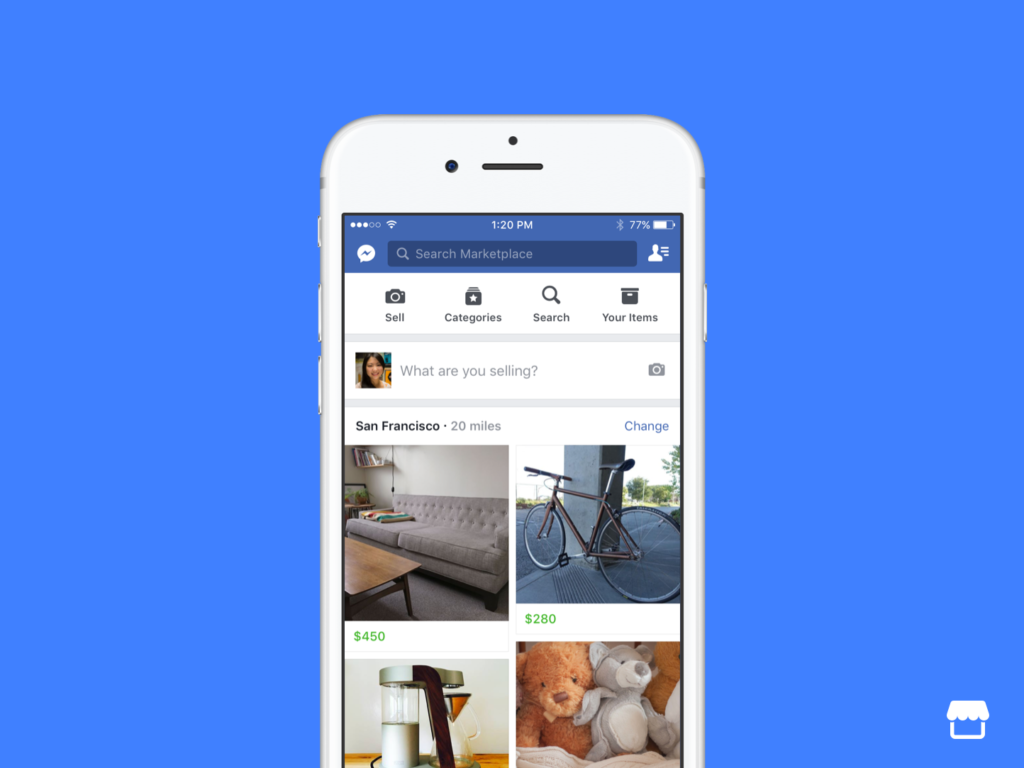
Did you know? You can also sell your products and services through Facebook groups and Messenger group chats. Common entrepreneurial Facebook groups often involve keywords like “Buy and Sell”, “Resellers”, or specific locations.
Ready to talk to expand your network and market on social media? Better do your homework and read more at https://whatis.techtarget.com/definition/social-media
Useful apps and tools to digitize your business
Now that we have learned the basics of the internet and how we can use it for our business, the next question is what apps can we use to grow and build our enterprise? The following tools are categorized based on everyday business operations. Please note that the app descriptions are directly lifted from their websites.
E-commerce

From the previous example, Facebook Marketplace is a crossover between social media and e-commerce. Marketplace is a digital space where you can sell your services and communicate with friends at the same time — this is a good place to start marketing your business. However, Facebook has limited entrepreneurial functions and frameworks in place. For instance, when people order on Facebook, there is no stated waiting time so you will need to immediately deliver the product as per the consumer’s expectations (Torres, 2021).
There are e-commerce platforms dedicated to selling and buying only. For instance, Lazada and Shopee have special features dedicated to promoting the entrepreneur’s products and automating cash transfers straight to your bank. These online shopping platforms include logistics, payment structures, and the latest technology designed to aid entrepreneurs in selling their products online.
- Lazada is one of Southeast Asia’s leading online shopping apps. Through the Lazada app, experience end-to-end logistics, improved buyer experience technology, and safe, seamless transactions. Join LazMall or Maketplace at https://www.lazada.com.ph/
- Shopee is one of the leading e-commerce platforms in Southeast Asia and Taiwan. Launched in 2015, it is a platform tailored for the region, providing customers with an easy, secure and fast online shopping experience through strong payment and fulfillment support. Join Shopee at https://shopee.ph/
Not quite sure on which platform to choose? Learn the difference between Shopee and Lazada here: https://www.moneymax.ph/personal-finance/articles/lazada-vs-shopee-review
E-payment

Digital payments can make financial transactions cheaper, safer, and more convenient for entrepreneurs, customers, and suppliers. In addition, big and small banks are currently looking into the potential of online financial transactions being one of the determinants of loan applications (Itum, 2021). In the time of the pandemic, cashless transactions are preferred by customers. The following are e-payment apps or digital wallets you can use:
- GCash provides mobile payment solutions for your business needs. GCash QR allows you to accept mobile payments from your customers using top-notch RQR technology that is fast, convenient, and secure. Customers’ payment is transmitted electronically from the customer to your account. https://www.gcash.com/business/gcash-for-merchants/
- PayMaya Enterprise is your payment solutions partner for cashless payments to help grow your business. With PayMaya Enterprise, accepting payments has never been more convenient anywhere and any way you do business — online, in-store, mobile, or with an invoice or QR code. https://enterprise.paymaya.com/
- HelloMoney allows users to open a Prepaid Banking Account using their smartphones. It is a e-wallet mobile app powered by Asia United Bank where users can perform convenient and secure 24/7 mobile banking transactions as long as they are connected to the internet. https://www.aub.com.ph/hellomoney
Often, these apps would require basic personal information such as your name, birth date, nationality, email address, and current home address. If you wish to verify your account, they will often request a picture of yourself and a picture of one valid identification card.
Digital Marketing

Navigating through the digital marketing space usually mean a lot of competition within and outside of the country. For instance, just on Facebook alone, you are competing with thousands of businesses similar to yours. You need to have an edge over them by targeting your niche market. Wong (2021) stated that targeted ads — ads designed to entice your target market or niche to patronize your business — are essential to succeed in the digital market.
- Google My Business is a free and easy-to-use tool for businesses and organizations to manage their online presence across Google, including Search and Maps. To help customers find your business, and to tell them your story, you can verify your business and edit your business information. Engage with customers for free at https://www.google.com/business/
- Facebook for Business gives you the latest news, advertising tips, best practices and case studies for using Facebook to meet your business goals. Business Manager is a Facebook tool that helps you organize and manage your business. Learn how to create a Facebook business page here https://blog.hootsuite.com/steps-to-create-a-facebook-business-page/ and enable Facebook for Business at https://www.facebook.com/business
- Wix can help you create a business website you are proud of. Design and build your own high-quality websites. Whether you’re promoting your business, showcasing your work, opening your store or starting a blog—you can do it all with the Wix website builder. https://www.wix.com/
Logistics

When the pandemic hit, supply and logistical chains broke down (Curay, 2021). Women entrepreneurs living in provinces were at the brunt the problem as logistical doubled because of quarantine measures. During the first few months of the pandemic, a lot of women entrepreneurs could not go out as the “heads of the family” — where most local government units assumed that it was the father — were the only ones given the quarantine pass. Older women entrepreneurs, in addition, were not allowed to go out at all. Looking for reliable logistical services amid rocky pandemic responses can help you continue your business operations.
- LBC Express is a logistical company focused payments and money transfer, documents and mail, parcels and boxes, and cargo and logistics. With a growing network of over 6,400 locations, partners, and agents in over 30 countries, LBC is committed to moving lives, businesses, and communities and delivering smiles around the world. Read more at https://www.lbcexpress.com/
- J&T Express is a technology-based and internet development express delivery company. They entered the market in Indonesia back in 2015 to provide fast, easy, and hassle-free delivery service with efficient claims settlement system. https://www.jtexpress.ph/
- Local delivery express services. Often, there are delivery services in your location, which is more beneficial for nearby customers or for perishable products.
Productivity Tools

As everyone was required to stay and work at home, women’s unpaid care work doubled. Even before the pandemic, most women entrepreneurs were already struggling with balancing their reproductive and productive work. Now, the burden has become heavier. These productivity tools can only serve as stopgap solutions to automate some of your work processes, and make it easier and more convenient to lessen tedious tasks.
- Notion is a new tool that blends your everyday work apps into one. It’s the all-in-one workspace for you and your team. You can build the work flow you want and customize Notion to make it work the way you want it to. You just need to drag and drop to craft the dashboard, website, doc, or system you need. https://www.notion.so/product
- ClickUp is an all-in-one suite to manage people, projects, and everything in between. Start for free! Stop switching between multiple tools. With ClickUp, manage everything in one platform. https://clickup.com/
- ZERIX Text is equipped with features that lets you broadcast SMS to thousands efficiently. It keeps records of all messages. It also works like an auto-responder – your customers, staff and users get an instant response to their queries. Use ZerixText to manage your important messages and improve your response rates to SMS/text inquiries. http://www.zerixtext.com/
Document and File Sharing

Pictures, images, videos, text, and all the like can be stored not only in your electronic device but also online. This is called cloud storage. The internet is the cloud that is why we can remotely access different files and apps. For instance, when you use Facebook, your phone only requires memory for the app but not for pictures, images, videos, and text within it. Cloud storage is valuable for business owners so that you can store all your files (e.g., picture of products and logos, excel sheets, etc.) online as well. Computer broke while you were using? Phone blacked out? No worries, all your files are saved online so you can still access them.
- Google Drive can store, share, and collaborate on files and folders from any mobile device, tablet, or computer. Drive provides encrypted and secure access to your files. Files shared with you are proactively scanned and removed when malware, spam, ransomware, or phishing is detected. https://www.google.com/drive/
- Dropbox lets anyone upload and transfer files to the cloud, and share them with anyone. Back up and sync docs, photos, videos, and other files to cloud storage and access them from any device, no matter where you are. And with advanced sharing features, it’s easy to share docs and send files—large or small—to family, friends, and co-workers. https://www.dropbox.com/
- Microsoft Onedrive. OneDrive is Microsoft’s storage service for hosting files in the cloud. OneDrive offers you a simple way to store, sync, and share your files. Windows 10 uses OneDrive also to synchronize system settings, visual customizations, themes, app settings, and even Microsoft Edge’s tabs, browsing history, and saved passwords. https://www.microsoft.com/en-us/microsoft-365/onedrive/online-cloud-storage
Content Development/ Video Making Tools

Your business deserves to be marketed through appealing images and videos. Sometimes, word of mouth is not enough, and you need visuals to show your target market what your business is all about. The following tools are easy to use, and their basic accounts are free. Most of them only require the drag and drop feature which you can master in a couple of weeks.
- Canva is a free online design and publishing tool with a mission to empower everyone in the world to design anything and publish anywhere. Canva allows you to easily create invitations, business cards, flyers, lesson plans, Zoom backgrounds, and more using professionally designed templates. You can even upload your own photos and add them to Canva’s templates using a drag and drop interface. https://www.canva.com/
- Animoto allows you to pick photos, texts, videos, and music from its library and create a video. You can quickly post these videos on your company website and social media handle. A huge plus is that it has an app that’s compatible with both Android and iOS. A desktop version is also available. There is a free trial for a period of two weeks. https://animoto.com/
- Biteable is an easy-to-use online video maker that puts the power of video creation in your hands. Companies like Microsoft, IBM, and Shopify use Biteable to create stunning and professional slideshows, explainer, presentations, social media ads and more. The free version lets you publish your finished video to Facebook, Twitter and embed it on your website or blog. https://biteable.com/
E-Learning

The internet and technology quickly evolve in a short period of time. It is important to stay up to date with the latest online business practices and digital trends. For instance, live selling through streaming platforms became enormously popular throughout the pandemic. To widen our markets, it is important to try out as many methods as we can. The following online programs offers training courses on an application basis, so study the requirements and prepare for your application!
- PTTC-GMEA E-Learning Center. Accessing trade training courses has never been this fast, easy, and simple. PTTC-GMEA E-Learning Center provides online courses on Accessing Halal Markets, E-Commerce, Export Procedures and Documentation, and Food Labeling Requirements. https://pttc.gov.ph/e-learning/
- SIKAP or “Synergizing Recovery Initiatives, Knowledge, and Adaptation Practices for MSMEs” is an online COVID-19 recovery hub that aims to equip micro, small, and medium businesses in the Philippines with the right information and knowledge on how they can adapt and redesign their operations in light of the COVID-19 pandemic across the globe. The platform also contains a collection of funding opportunities and projects by different organizations that MSMEs can take advantage of during these trying times. https://sikap.com.ph/about/
- Byaheng Digiskarte ni ANI at KITA is a mentoring program undertaken in collaboration with Aboitiz Foundation designed to assist in the recovery and growth of micro, small and medium enterprises (MSMEs) and cooperatives that were affected during the pandemic by helping them with the use of digital technologies and other platforms in their business to increase profit. https://aboitizfoundation.org/
Cyber Security

The internet can be a terrifying place, especially if one is unaware of online scams and viruses. Women entrepreneurs need to be cautious about their security approach and prevent cyber attacks from happening. Businessfolks need to be aware of the latest cyber security practices or practices designed to protect electronic devices, networks, and data from digital attacks, theft, and unauthorized access. Cyber attacks can lead to you losing money or cyber criminals using your identity to extort money or commit fraud. Here are some tools you can use to protect your business from threats:
- Malware is a malicious software that can invade your network or computer. Malware can steal your information, damage some of your files, and even block access to your programs or data.
- Ransomware is where attackers will use malware to hold your data as hostage until you pay them money.
- Phishing is a form of cyber-attack, which mostly appears in emails, and asks you to click certain links or enter certain data. They disguise themselves as reputable sources like banks, government agencies, or other businesses and would ask personal information, which they will steal and use it for fraudulent acts. For instance, scammers would claim to be banks and ask for your log-in account details and steal money from you.
- Man-in-the-middle attack is where hackers would hijack personal information through unsecured public networks or internet connection like WiFi.
It is important to be wary of such attacks and keep your personal information private. For instance, when you make your social media accounts, avoid putting all your details such as your full and complete name, birth date, home address, and many more. Learn more at https://mileiq.com/blog-en-us/cyber-security-guide-for-the-entrepreneur
